Where in the wide, wide world of multiple industries and sectors does digital signage perform best?
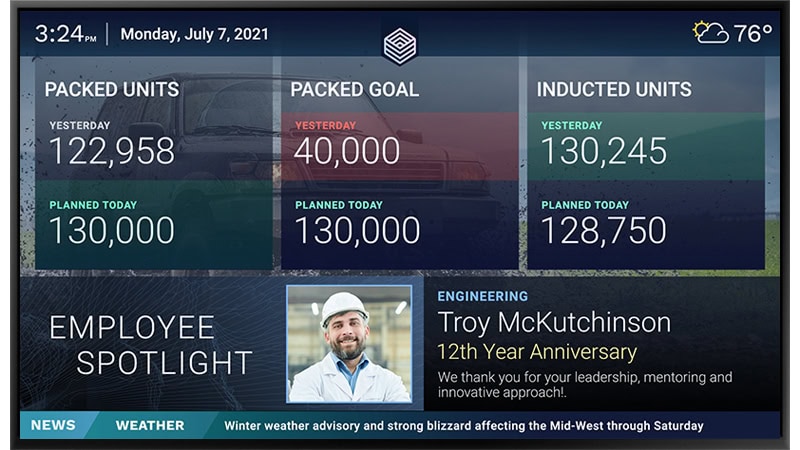
Is it in warehouse digital signage? Here’s the place it’s helped to enhance workflow visibility, operational efficiency, and overall logistics, through targeted displays that showcase safety, training, and recognition for high performing workers.

Perhaps it’s in retail banking digital signage, where it extends from street-facing signs to lobby displays to touch screen kiosks, providing financial news, promoting financial products and reducing perceived wait times.
Or maybe it glows brightest in the office halls and meeting room spaces, as corporate digital signage that encourages employee experience and engagement through internal communications that enhances culture and helps the workforce understand the “what” and “why” of their organization.

How about digital signage in higher education? This is a master’s level course in wayfinding across campus, educating students and faculty on events, curriculum, and classroom schedules, and providing the critical emergency alerts that keep the school community safe.
Surely the champion must be contact center digital signage! From metrics displays with real-time reporting, to agent motivation and tools for supervisors to manage pain points and performance, digital signage improves the quality and timeliness of high-pressure company-customer interaction.
Which then comes out on top? Here’s a notification worthy of digital signage: they all win.
While these types of business are most assuredly different, they all find similar benefits in the rich variety of ways that digital signage is able communicate, inform, educate, and engage. With the right workplace communications platform, digital signage can deliver the same results to you and your constituency.
Learning to Speak Digital Signage

Let’s first get on the same page — or screen — in defining digital signage. These customizable electronic displays are not only the large monitors in halls, break rooms and common spaces. They can also be the small screens outside conference rooms, and even the screens on individual desktops. What sets them apart as digital signage is that they have been customized to capture your audience for specific purpose, with arresting, dynamic text, graphics, video and streaming media — arranged and designed for maximum impact.
This content can be manually set, or automatically generated from multiple sources and application databases. The ability to change and update these screen communications remotely provides for highly efficient, effective, and targeted messaging.
Driving your network of screens are media players: computer hardware that decodes this content and displays it visually on the screen in a timed and targeted manner. Managed correctly, digital signage can be one of the most compelling ways to grab and focus the attention of an audience, especially up against the flood of digital information that comes at any individual on any given day.
26 Uses for Digital Signage That Prove Its Relevance Today
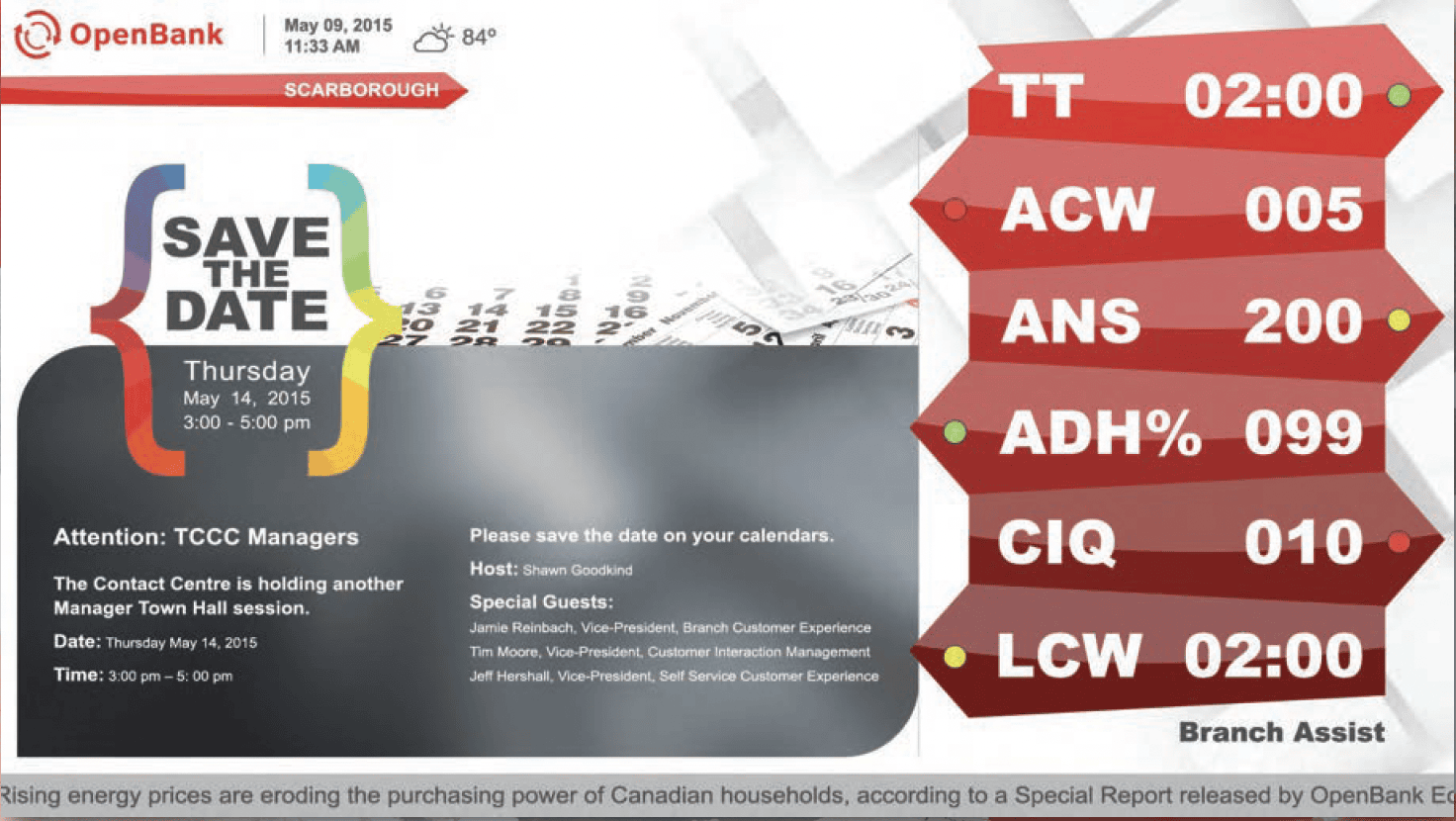
As different as each of these sectors may be, there are common practices for leveraging the power of digital signage across the warehouse, retail banking, higher education, the corporate office, and the contact center.
How will your digital signage transform words, images, video, and animations to influence and activate your employees, customers, visitors, students, or faculty? Explore these ideas to start:
Advertising – Promote your product, whether that’s a new credit card offering at your bank branch; a training program for your warehouse workers; or a big game at the campus stadium.
Audience Measurement – Track metrics that include proof of play, and optics-based dwell time, gender, and age. Combine these with surveys and focus groups to help you better understand the behaviors of your students, employees, or customers — and then use that information to further refine the compelling message displays that support your goals and desired outcomes.
Branding – Build a consistent positive image for your bank, your school or your company with common fonts, colors, style, and logos — all easy to access and assemble through templates in your digital signage’s workplace communications platform. Greater uniformity across your content helps to define your identity and increase the reach and recognizability of your message.
Check-In – Greet visitors to your branch, office, warehouse or campus through a digital signage registration and directory, for interactive, near real-time connection to the right people and places. Tap on a name for a screen refresh that brings up details on an individual’s role and accomplishments, and sends an arrival alert to that person so they know that they have a visitor waiting or on the way.
Client Stories – Highlight important wins, awards, milestones, progress updates and performance dashboards related to the company or the campus. Showcase examples of quality work and achievements as video segments or testimonials from workers, faculty, and customers.
Company History – Build an engaging experience by immersing your community, employees, or customers in the story of your organization. The storytelling power of video across your digital signage can communicate values and history alongside products and accomplishments, creating a special opportunity to build trust and loyalty.
Crisis Messaging – Issue urgent alerts with digital signage takeovers to multiple display boards to achieve near total awareness in emergency situations. Screens across a campus, business or warehouse can be set-up and saved in advance, ready to activate at a moment’s notice — manually or automated via integration with a real time news feed of health warnings, weather advisories, active shooters, or any dire circumstance.
Count down timers – Watch the numbers on screen create excitement and enthusiasm for students, teachers, employees, and customers as your digital signage brings them closer to anticipated dates and times: the championship game, the company holiday party, or the deadline for a special promotion.
Create Leads – Encourage employees, customers, and the campus community to express their interest in products or events by providing text or QR codes for fast access to promotions, coupons, benefits enrollment, or corporate training and compliance. Cycling through codes, each with a different deal or social media link, can be a good way to test the appeal of your message and offer with your audience.
Deliver News – Entertain and inform using info boards with integrated live feeds of relevant news programs related to finance, studies, business trends and competitors to keep your audience up-to-date and inspired.
Event Messaging – Invite your workforce, customers and student body to your town hall, your new opening, or a special guest lecture. Digital signage brings your next live event to life with vivid, attention getting detail that includes the on-screen details that can elicit sign up and registration — even the wayfinding to show the way to the location of the event.
Gamification – Motivate team and individual competition — in the contact center, in the office, across campus — with performance leaderboards and contests.
Health & Wellness – Remind your employees and students/faculty that their wellbeing is your priority with vital, up-to-date health tips on exercise, diet, sleep, and mental health. Direct attention to health-related programs offered through your company or campus. Raise awareness on any health-related rules and regulations that are in place to keep everyone safe.
HR Communications – Bridge the gap between management/administration and employees, students or faculty with digital signage that directs attention to enrollment, on-boarding, payroll, or tuition forms. Reinforce culture and core values by refreshing your digital display boards with the goals and mission statements that remind everyone why they’re doing what they do, instilling pride and inspiring overall higher performance and productivity.
Job Boards – Post open positions or internship opportunities to encourage qualified candidates to apply. Digital signage can target groups based on interests, demographics, and location, and feature interactive text and QR codes to make it easy for employees or students to apply.
Interactive Support – Check-in, apply, fill-out forms — a digital signage kiosk is the interactive data capture that moves your audience through the tasks they seek to accomplish in business and education. Free up your staff with a seamless way to answer questions and offer your information and services — with on-screen options to connect to streaming support from a live agent.
Menu Boards – Ease hunger and wait times with digital signage menus in corporate or school cafeterias, with high resolution images and video of tasty food options. Switch automatically from lunch to dinner, feature different specials when the kitchen runs low on certain supplies, and display order progress and table availability for employees or students juggling a busy schedule.
Wayfinding – Guide the way across corporate complexes, institutional campuses or sprawling warehouses with digital screens that feature animated navigation paths and turn-by-turn directions. Digital signage wayfinding will be key for organizations in their return to office planning, helping employees readjust via digital displays of new floor plans, updates to workstations and shared spaces, and social distancing.
Organization Initiatives – Align your employees and constituency with the goals that reinforce your brand and culture — from charitable causes to performance KPIs. Decrease rumors, promote transparency, and spotlight the action items that your audience can take to show their support.
Field Communications – Target your key digital signage messaging to frontline workers through a mobile app, with quick impression content optimized for smaller screens: photos, short videos, diagrams, infographics, even GIFs. A visual experience optimized for mobile devices provides the real-time scannability that helps these employees make smart decisions and get to the work at hand quickly, efficiently, and effectively.
Safety Messaging Boards – Update employees or the university community on protecting against risk with informational videos, announcements, training, and critical procedures that cover everything from personal safety to avoiding danger on the production line. Safety board alerts have been shown to reduce workplace injury by 20%.
Smart Reservations – Locate the collaboration space, dedicated workstation, or hoteling desk that FTEs, hybrid workers, students or faculty need to accomplish tasks and maintain productivity. A smart reservation system integrated into digital signage delivers screen notifications throughout the day to visually announce availabilities and bookings, keeping all informed.
Social Media – Make information a two-way street when you prompt the student body, employees, and consumers to connect with your social media: live feeds of your tweets, instas, and posts can be easily converted to integrate into your screen design. Seeing social media posts on a regular basis promotes the “in the know” sense of community that improves morale and leads to higher interest and productivity.
Special Recognition – Celebrate student, faculty and employee accomplishments with authentic recognition that encourages higher goal-setting. A targeted screen announcement of a birthday, anniversary or milestone can be a game changer in terms of motivation and a positive sense of personal achievement.
Suggestion Box – Measure progress and sentiment on initiatives and promotions with digital signage questions and prompts to respond via website, text or QR code. An accessible, topical feedback portal gives customers, workers, students, and faculty a sense of belonging and participation.
Training – Amplify training programs through how-to videos, procedural animations, live streaming of instructors, comparison photos, and compelling statistics, promoting learning from the conference room to the classroom to the break room. Easily integrate your digital display boards with existing FAQs and intranet knowledge bases. Continue to use digital signage across locations to display training highlights as reminders and key takeaways.
With digital signage, you can turn your monitors, kiosks, and screens into interactive experiences. A modern digital signage solution is relevant, attention-getting, entertaining, informative, dynamic, and immersive. It can extend across your multiple locations — warehouses, branches, campus buildings and facilities, offices — and yet be easily activated and managed through a single, easy-to-use workplace communications platform.
Digital Signage: Common Questions & Considerations

Digital signage can be easy to manage — with the right workforce communications platform driving it, of course. Even so, digital signage success is more than a turnkey operation.
Whether it’s in the office, at the bank branch, in the warehouse, contact center, or campus — success will depend on a structured plan to select and implement the hardware, software, installation, and content creation that’s right for your organization and that aligns with your strategy.
To gain the “common advantages” that digital signage can make happen for every business type, be sure to carefully consider:
- Content that’s thoughtful, engaging, and informative
- Hardware that’s attention-getting and durable
- Software that’s robust and user-friendly
- Service that’s trusted, experienced and ready to provide support
Ask yourself and your organization these key questions:
- Is there a growing need for you to reach specific audiences within your workplace?
- Are you eager to improve your organization’s brand image?
- Do you have a need to promote new products and services?
- Is it important that your content is timely and easily adaptable?
- How important is the idea of customer, employee, and student/faculty experience?
And as you turn on your screens (and your audiences) keep these guidelines in mind for creating the best engagement and experience:
- Keep Screens Simple, Short and Direct: Present your content as concisely as possible, with large, easy to read type. A minimalist approach leads to maximum benefits.
- Pictures Speak Louder: The brain processes images faster than text, so use well designed images to focus the eye on the details you want to deliver. (The media library in your workplace communications platform will allow you to collect and access these images with ease.)
- Create A Mood: Use themes and motifs so your screens are consistent across your organization. Incorporate your logo or add seasonal elements that create atmosphere and direct attention. (Your workplace communications platform should feature templates that include these high-impact designs.)
- Mind Your Audience: The power of digital signage is not only in its wide reach — it’s in its personalization. Target certain screens to specific audiences with language and tones from upbeat to formal, depending on the situation and desired effect.

Location, Location, Location: Take care as you consider where you place your signs. (Don’t settle for just an available outlet!) If it’s fast-moving content, put your signage in a cafeteria or in a queue where the audience will be sure to focus. If you’re looking to “sell” a product or program, put your signage near where the audience can purchase or do business.
Digital Signage: A Solution for All Sectors
Digital signage is in use in nearly every major industry, achieving objectives that can be seen as universal. No matter if your business is corporate, banking, higher learning, or in the warehouse or the contact center, digital signage can deliver:
- Real-time information
- Personalized content
- Increased efficiency and cost reduction
- Enhanced engagement and morale
- Extended marketing, sales, and brand loyalty
It achieves this through a combination of unique qualities and advantages, including:
Targeted messaging: Digital signage makes it easy to target a desired audience with a unique, personalized message that can be delivered to the right screen at the right time.
Boosted visibility: Digital signage flashes, scrolls, rearranges, responds to touch — its motion increases the visibility of your organization, its messages, and services.
Aesthetic appeal: Digital signage delivers bold colors, light patterns and professional screen layouts that create an attractive, enjoyable view for your audience.
Automated updates: Digital signage can be programmed to make changes to content in response to any number of criteria, updating offers, alerts, and messaging to stay current and at their most compelling.
Demonstrated relevance: Digital signage shows the world your investment in the latest communications technology, a strong first impression that helps your organization appear contemporary, relevant, and trustworthy.
The best experiences people have are the ones in which they are most involved. With the right workplace communications platform, digital signage provides many opportunities for involvement. On screen digital elements can understand, connect, and immerse customers, employees, students and faculty in captivating, compelling ways. When these individuals — your audience — engage with content this way, they will retain more information, and be more receptive to the actions you want them to take.
Want to know more about digital signage? Korbyt’s free Ultimate Guide to Digital Signage covers it all, from hardware to strategy, from setting goals to achieving milestones. Download your copy today.





